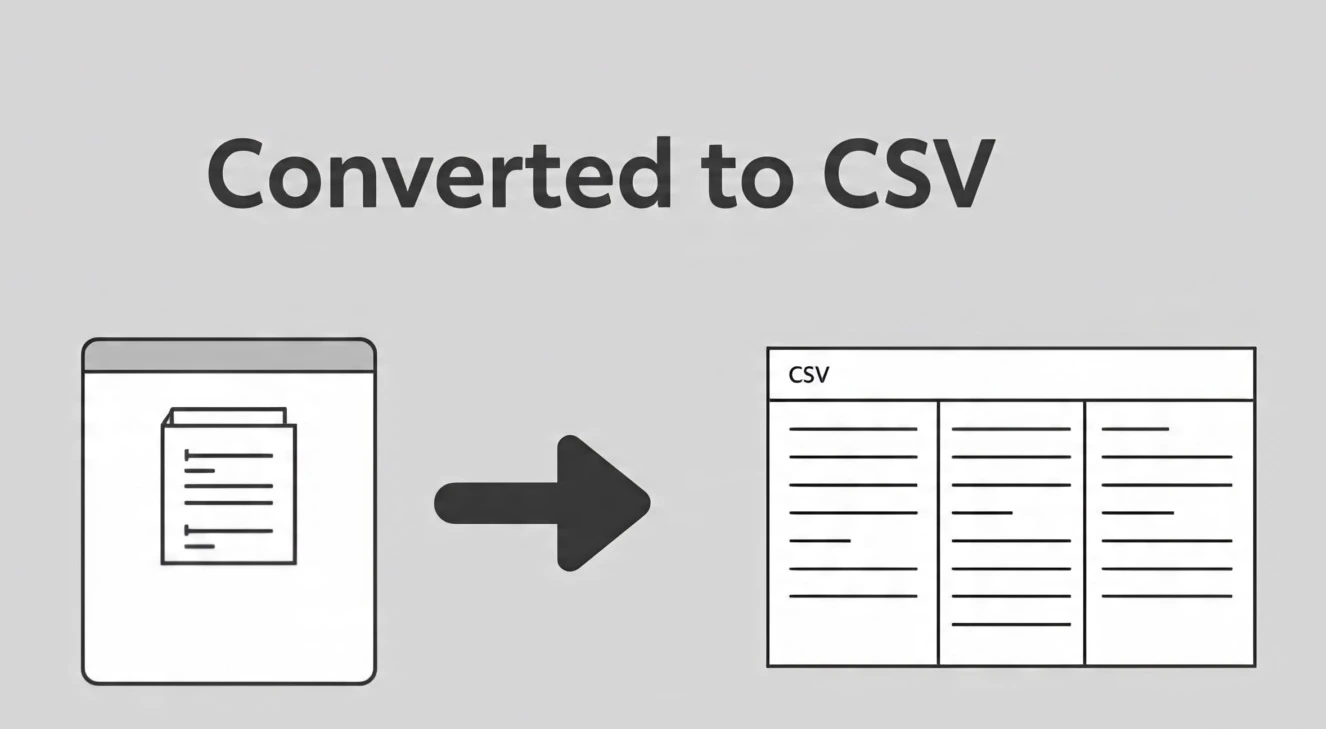Small Business Financial Management Tools: Essential Software Guide for 2025
Small Business Financial Management Tools: Essential Software Guide for 2025
I'll be brutally honest: most small business owners are flying blind when it comes to their finances. They know money comes in and money goes out, but ask them about cash flow projections or profit margins by product line? Crickets. I get it—you started a business to do what you love, not to become a financial analyst.
But here's the thing that keeps me up at night: I've watched too many promising businesses fail not because their product sucked or their marketing was weak, but because they didn't have a grip on their numbers. The good news? The tools available today can give you the financial clarity of a Fortune 500 company without the complexity or cost. Let me show you exactly what's worth your time and money.
The Modern Small Business Financial Management Landscape
Today's small businesses face unique financial challenges that require sophisticated solutions:
Current Financial Management Challenges:
Cash Flow Complexity:
- Multiple Revenue Streams: E-commerce, subscriptions, services, and physical sales
- Variable Payment Terms: Different customer payment schedules and methods
- Seasonal Fluctuations: Irregular income patterns throughout the year
- Economic Uncertainty: Market volatility affecting business planning
Operational Demands:
- Real-Time Decision Making: Need for immediate access to financial data
- Multi-Channel Operations: Integration across online and offline sales channels
- Compliance Requirements: Increasing regulatory and tax obligations
- Growth Scalability: Systems that adapt as businesses expand
Technology Advantages:
Automation Benefits:
- Reduced Manual Work: Automated data entry and reconciliation
- Error Minimization: Fewer human mistakes in calculations and reporting
- Time Savings: More time for strategic business activities
- Improved Accuracy: Consistent, reliable financial information
Insight Generation:
- Real-Time Reporting: Current financial position and performance
- Predictive Analytics: Forecasting and trend analysis
- Benchmarking: Comparison with industry standards
- Scenario Planning: What-if analysis for strategic decisions
Core Financial Management Tool Categories
Accounting and Bookkeeping Software:
Essential Features:
- General Ledger Management: Complete chart of accounts and transaction recording
- Invoicing and Billing: Professional invoice creation and payment processing
- Expense Tracking: Automated expense categorization and reporting
- Bank Reconciliation: Automatic matching of transactions with bank records
- Financial Reporting: Profit & loss, balance sheet, and cash flow statements
Advanced Capabilities:
- Multi-Currency Support: International transaction handling
- Project Accounting: Job-based financial tracking and profitability analysis
- Inventory Management: Stock tracking and cost of goods sold calculations
- Tax Preparation: Automated tax calculations and filing preparation
- Audit Trails: Comprehensive transaction history and compliance documentation
Cash Flow Management Tools:
Cash Flow Forecasting:
- Predictive Modeling: AI-powered cash flow predictions based on historical data
- Scenario Analysis: Multiple cash flow projections for different business scenarios
- Seasonal Adjustments: Modeling for seasonal business patterns
- Rolling Forecasts: Continuously updated predictions as new data becomes available
Working Capital Optimization:
- Accounts Receivable Management: Customer payment tracking and collection automation
- Accounts Payable Optimization: Strategic payment timing for cash flow benefits
- Inventory Turnover Analysis: Optimal stock levels to minimize cash tied up
- Credit Management: Customer credit assessment and terms optimization
Top Small Business Financial Management Platforms
All-in-One Solutions:
QuickBooks Online:
- Strengths: Comprehensive features, extensive integrations, strong support ecosystem
- Best For: Small to medium businesses needing full-featured accounting
- Key Features: Advanced reporting, inventory tracking, project management
- Pricing: $30-$200/month depending on plan
- User Capacity: 1-25 users depending on subscription level
- Integration: 650+ third-party app integrations
Xero:
- Strengths: Intuitive interface, strong automation, excellent mobile apps
- Best For: Growing businesses prioritizing ease of use and automation
- Key Features: Smart categorization, expense management, multi-currency
- Pricing: $13-$70/month with unlimited users on higher tiers
- User Capacity: Varies by plan, unlimited on premium tiers
- Integration: 800+ app marketplace integrations
Budget-Friendly Options:
Wave Accounting:
- Strengths: Free core features, easy setup, good for startups
- Best For: Very small businesses and sole proprietors
- Key Features: Basic accounting, invoicing, receipt scanning
- Pricing: Free for core features, paid add-ons for payroll and payments
- User Capacity: Unlimited users on free plan
- Integration: Limited integrations focused on essential tools
Zoho Books:
- Strengths: Affordable pricing, integrated with Zoho ecosystem
- Best For: Businesses already using Zoho products
- Key Features: Project accounting, inventory management, automation
- Pricing: $10-$40/month depending on features needed
- User Capacity: 3-10 users depending on plan
- Integration: Strong integration within Zoho suite, 40+ external apps
Industry-Specific Solutions:
Service-Based Businesses:
- FreshBooks: Time tracking, project management, client portals
- Harvest: Time tracking with integrated invoicing and expense management
- Toggl Track + Plan: Comprehensive time tracking and project budgeting
Retail and E-commerce:
- Shopify Plus: E-commerce platform with advanced financial reporting
- Square for Retail: Point-of-sale system with integrated accounting
- Lightspeed Retail: Multi-location retail management with financial controls
Construction and Contracting:
- BuilderTREND: Construction project management with financial tracking
- Contractor Foreman: Job costing and project-based accounting
- Procore: Enterprise construction management with financial controls
Specialized Financial Tools for Small Businesses
Expense Management Platforms:
Comprehensive Expense Solutions:
- Expensify: Advanced receipt scanning, automatic categorization, policy enforcement
- Concur Expense: Enterprise-grade expense management with approval workflows
- Receipt Bank (Dext): AI-powered data extraction from receipts and invoices
- Shoeboxed: Receipt digitization service with human verification
Key Features to Consider:
- Mobile Receipt Capture: Smartphone apps for instant expense recording
- Credit Card Integration: Automatic import of credit card transactions
- Mileage Tracking: GPS-based automatic mileage calculation
- Policy Compliance: Automated checking against company expense policies
- Reimbursement Processing: Streamlined employee expense reimbursement workflows
Payment Processing and Management:
Payment Gateway Solutions:
- Stripe: Developer-friendly platform with extensive customization options
- PayPal Business: Widely accepted payment processing with buyer protection
- Square: Integrated point-of-sale and online payment processing
- Authorize.Net: Established payment gateway with robust security features
Invoice and Payment Features:
- Online Payment Acceptance: Credit cards, ACH, and digital wallet payments
- Recurring Billing: Automated subscription and recurring payment processing
- Payment Reminders: Automated follow-up for overdue invoices
- Multi-Currency Processing: International payment acceptance and conversion
- Payment Analytics: Detailed reporting on payment patterns and customer behavior
Budgeting and Forecasting Tools:
Budget Planning Platforms:
- PlanGuru: Comprehensive budgeting and forecasting for small to medium businesses
- Adaptive Insights: Cloud-based corporate performance management
- Centage: Business planning and budgeting with scenario modeling
- Float: Cash flow forecasting with real-time updates
Essential Budgeting Features:
- Collaborative Planning: Multi-user budget creation and approval processes
- Scenario Modeling: Multiple budget scenarios for different business conditions
- Variance Analysis: Comparison of actual vs. budgeted performance
- Rolling Forecasts: Continuously updated financial projections
- Department Budgeting: Segmented budget planning by business unit or department
Integration and Workflow Automation
Integration Platform Benefits:
Data Synchronization:
- Elimination of Duplicate Entry: Single data input across multiple systems
- Real-Time Updates: Immediate synchronization of financial data
- Consistency Assurance: Uniform data across all business applications
- Error Reduction: Minimized manual data transfer mistakes
Popular Integration Platforms:
- Zapier: User-friendly automation with 5,000+ app connections
- Microsoft Power Automate: Enterprise integration within Microsoft ecosystem
- IFTTT: Simple automation for basic business workflows
- Integromat (Make): Advanced integration scenarios with complex logic
Common Integration Scenarios:
E-commerce to Accounting:
- Sales Data Transfer: Automatic import of online sales to accounting software
- Inventory Updates: Real-time stock level synchronization
- Customer Information: Unified customer database across platforms
- Tax Calculation: Automated sales tax computation and reporting
CRM to Financial Systems:
- Lead to Invoice: Seamless transition from prospect to paying customer
- Customer Profitability: Integration of sales costs with revenue data
- Payment History: Customer payment patterns visible in CRM
- Revenue Forecasting: Sales pipeline integration with financial projections
Security and Compliance Considerations
Data Security Framework:
Security Certifications to Look For:
- SOC 2 Type II: Comprehensive security, availability, and confidentiality controls
- ISO 27001: International information security management standards
- PCI DSS: Payment card industry data security standards
- GDPR Compliance: European data protection regulation adherence
Essential Security Features:
- Multi-Factor Authentication: Additional security layers beyond passwords
- Role-Based Access Control: Granular permissions based on job functions
- Data Encryption: Protection of data in transit and at rest
- Regular Backups: Automated, secure backup procedures
- Audit Trails: Comprehensive logging of all user activities
Compliance Requirements:
Tax Compliance:
- Automated Tax Calculations: Real-time computation of sales and income taxes
- Form Generation: Automatic creation of required tax forms and reports
- Multi-Jurisdiction Support: Handling of different state and local tax requirements
- Audit Support: Detailed records and documentation for tax audits
Financial Reporting Standards:
- GAAP Compliance: Generally Accepted Accounting Principles adherence
- Industry-Specific Standards: Specialized reporting requirements by sector
- Regulatory Reporting: Automated generation of required regulatory filings
- Documentation Standards: Proper record-keeping for compliance purposes
Implementation Strategy and Best Practices
Tool Selection Process:
Needs Assessment:
- Current Process Analysis: Document existing financial management workflows
- Pain Point Identification: Identify specific problems to be solved
- Growth Planning: Consider future business expansion needs
- Budget Determination: Establish realistic budget for software and implementation
- Integration Requirements: Identify necessary connections with existing systems
Evaluation Criteria:
- Feature Completeness: Ensure all required functionality is available
- Ease of Use: Consider user-friendliness for non-technical staff
- Scalability: Ability to grow with business expansion
- Support Quality: Availability and responsiveness of customer support
- Total Cost of Ownership: Include setup, training, and ongoing costs
Implementation Planning:
Phase 1: Foundation Setup (Weeks 1-4):
- Account Configuration: Set up chart of accounts, tax codes, and basic settings
- User Account Creation: Establish user accounts with appropriate permissions
- Data Migration: Import historical financial data and customer information
- Integration Setup: Connect with banks, payment processors, and other systems
- Initial Training: Basic user training for key personnel
Phase 2: Process Integration (Weeks 5-8):
- Workflow Configuration: Set up approval processes and automated rules
- Report Customization: Create custom reports and dashboards
- Advanced Training: Comprehensive training for all users
- Testing and Validation: Verify accuracy and functionality
- Process Documentation: Create procedures and user guides
Phase 3: Optimization (Weeks 9-12):
- Performance Monitoring: Track system performance and user adoption
- Process Refinement: Optimize workflows based on usage patterns
- Advanced Feature Implementation: Deploy additional functionality as needed
- Ongoing Support Setup: Establish maintenance and support procedures
- Continuous Improvement: Regular review and enhancement processes
Cost-Benefit Analysis and ROI
Investment Considerations:
Direct Costs:
- Software Subscriptions: Monthly or annual licensing fees
- Implementation Services: Setup, configuration, and data migration
- Training Costs: User education and certification programs
- Integration Development: Custom connections and workflows
- Hardware Upgrades: Additional computing resources if needed
Indirect Costs:
- Staff Time: Employee time spent on implementation and learning
- Opportunity Costs: Resources diverted from other business activities
- Temporary Productivity Loss: Reduced efficiency during transition period
- Change Management: Organizational adaptation and communication
Expected Returns:
Quantifiable Benefits:
- Labor Cost Reduction: Decreased time spent on manual financial tasks (typically 20-40% reduction)
- Error Reduction: Fewer costly mistakes and corrections (up to 80% reduction)
- Faster Reporting: Accelerated financial reporting and decision-making
- Improved Cash Flow: Better invoice management and payment collection
- Reduced Accounting Fees: Lower external bookkeeping and accounting costs
Strategic Benefits:
- Better Decision Making: Access to real-time financial data and insights
- Growth Enablement: Systems that scale with business expansion
- Competitive Advantage: More efficient operations and customer service
- Compliance Assurance: Reduced risk of regulatory violations and penalties
Future Trends and Emerging Technologies
Artificial Intelligence Integration:
AI-Powered Features:
- Predictive Analytics: AI-driven forecasting and trend analysis
- Automated Categorization: Machine learning-based transaction classification
- Intelligent Insights: AI-generated financial recommendations and alerts
- Natural Language Processing: Voice commands and conversational interfaces
- Document Processing: Advanced OCR and contract analysis capabilities
Machine Learning Applications:
- Fraud Detection: Anomaly detection for unusual transactions
- Customer Segmentation: AI-powered customer profitability analysis
- Price Optimization: Dynamic pricing based on market conditions
- Inventory Optimization: AI-driven stock level recommendations
Emerging Technologies:
Blockchain Applications:
- Immutable Audit Trails: Tamper-proof financial records
- Smart Contracts: Automated execution of financial agreements
- Supply Chain Finance: Transparent multi-party transactions
- Cryptocurrency Integration: Native support for digital currency transactions
Internet of Things (IoT):
- Asset Tracking: Real-time monitoring of physical business assets
- Usage-Based Billing: Automated invoicing based on actual consumption
- Environmental Monitoring: Sustainability reporting from connected sensors
- Predictive Maintenance: Cost forecasting for equipment maintenance
Action Plan and Implementation Checklist
Immediate Steps (Month 1):
- Current State Assessment: Document existing financial processes and pain points
- Requirements Gathering: Define specific needs and desired outcomes
- Budget Planning: Establish realistic budget for software and implementation
- Vendor Research: Create shortlist of potential software solutions
- Stakeholder Buy-In: Secure support from key decision makers and users
Short-Term Goals (Months 2-3):
- Software Evaluation: Test selected platforms through trials and demos
- Vendor Selection: Choose the best-fit solution based on evaluation criteria
- Implementation Planning: Develop detailed project plan with timelines and milestones
- Team Preparation: Prepare staff for upcoming changes and training
- Data Preparation: Clean and organize existing financial data for migration
Long-Term Objectives (Months 4-6):
- System Implementation: Deploy chosen solution following implementation plan
- Staff Training: Conduct comprehensive training for all users
- Process Optimization: Refine workflows and configurations based on usage
- Performance Monitoring: Track KPIs and measure ROI achievement
- Continuous Improvement: Establish ongoing review and enhancement processes
Conclusion
Look, I've seen what happens when small business owners finally get the right financial tools in place. It's like watching someone put on glasses for the first time—suddenly everything becomes crystal clear. You stop making decisions based on hope and start making them based on data. You stop scrambling to understand your cash flow and start predicting it months in advance.
The businesses that figure this out early? They're the ones that survive the rough patches and thrive during the good times. The ones that don't? Well, let's just say I've attended too many "going out of business" sales where the owner says, "If only I had known..."
Here's my final piece of advice: start now, start simple, but definitely start. Pick one tool from this guide—maybe just a basic accounting software if that's where you are—and commit to using it properly for three months. I guarantee you'll discover things about your business that will surprise you, and probably save you money in ways you never expected.
Your business deserves better than spreadsheet chaos and guesswork. Take 30 minutes today to evaluate where you are and where you want to be financially. Then pick the tool that bridges that gap. Your future self (and your bank account) will thank you for making the leap.