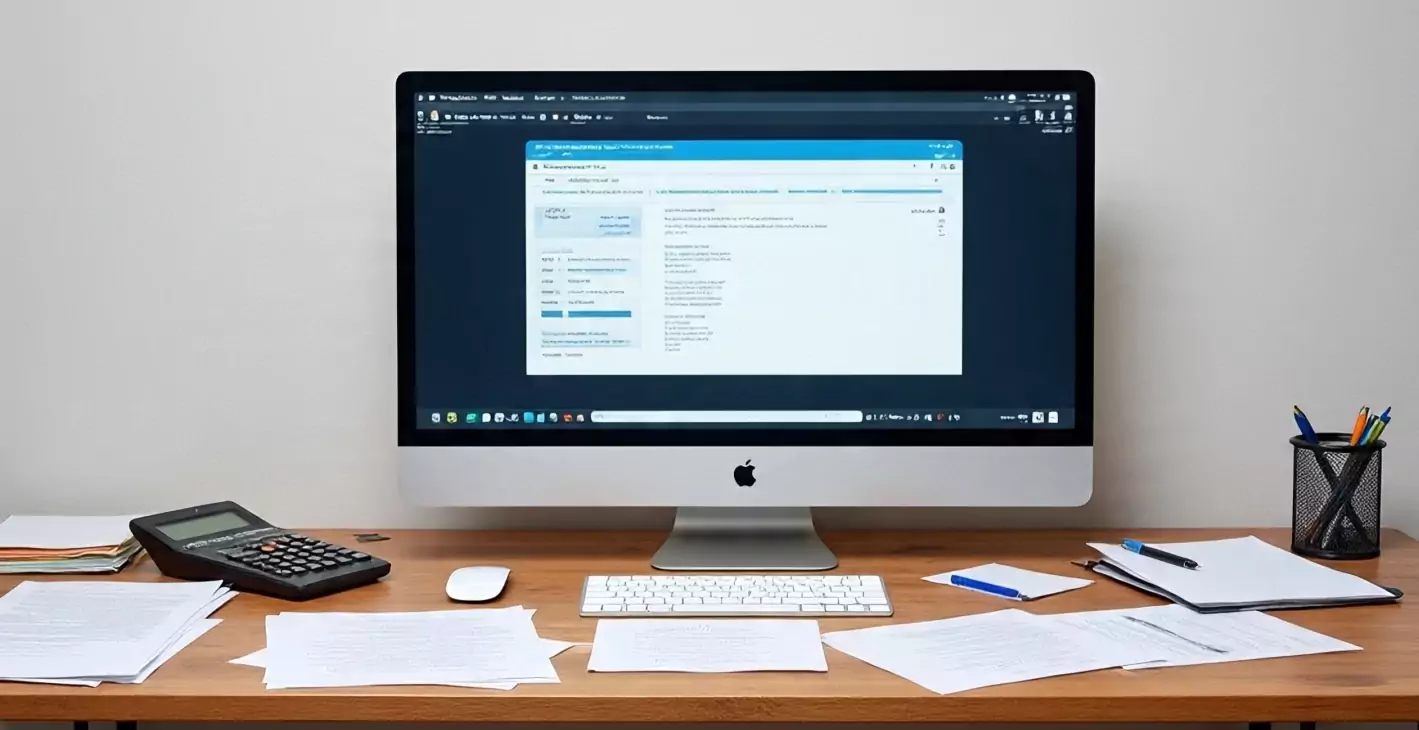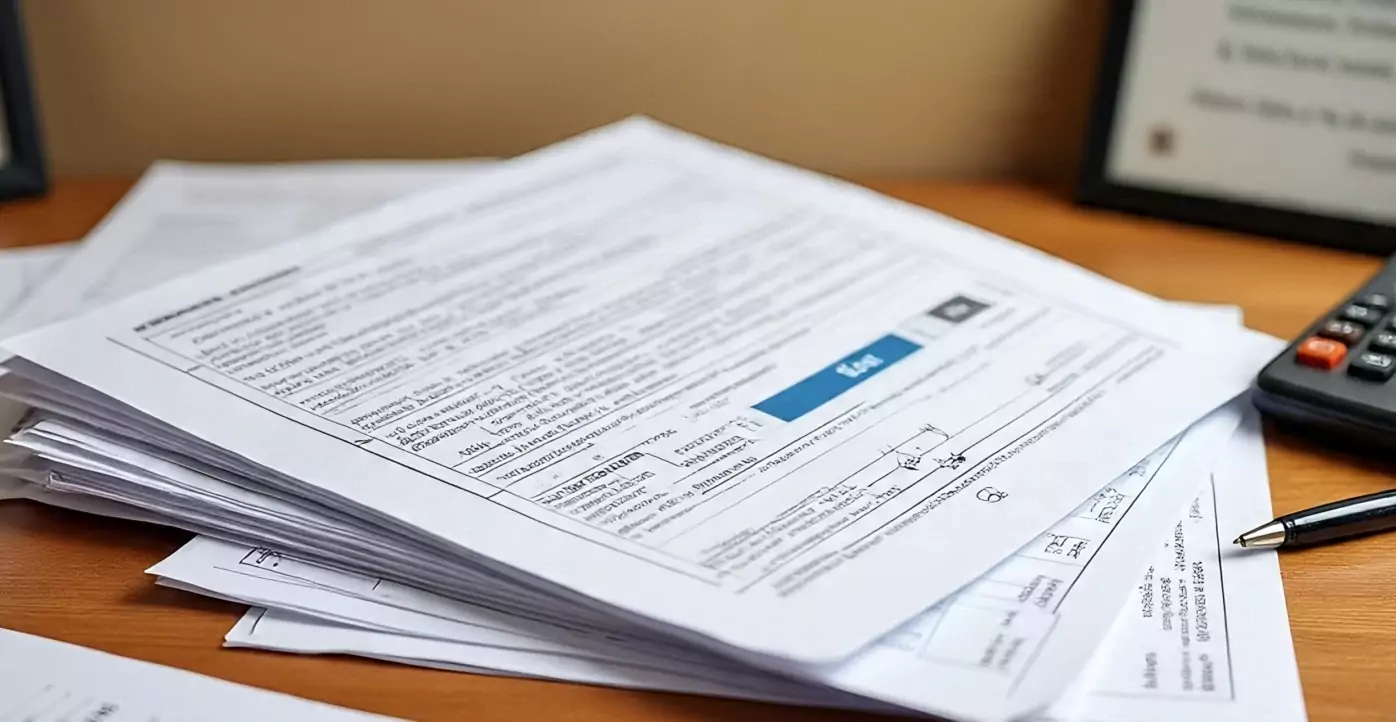Personal Finance App Reviews: Best Money Management Tools for 2025
Personal Finance App Reviews: Best Money Management Tools for 2025
Two years ago, I was that person checking three different banking apps just to figure out if I could afford dinner. My financial life was scattered across multiple accounts, credit cards, and investment platforms, with no clear picture of where my money was going or whether I was actually making progress toward my goals.
The wake-up call came when I realized I'd been paying for a gym membership I hadn't used in eight months, while simultaneously turning down coffee dates because I "didn't have the money." That disconnect between my actual financial situation and my perceived situation was costing me both money and relationships.
Fast-forward to today: I know exactly where every dollar goes, I'm on track to hit my savings goals, and I actually enjoy managing my finances instead of avoiding them. The difference? Finding the right personal finance app that matches how my brain works and how I actually live my life.
But here's what I wish someone had told me before I spent months testing every finance app on the market: the "best" app isn't the one with the most features or the prettiest interface. It's the one you'll actually use consistently, that fits your financial complexity level, and that motivates rather than overwhelms you.
Why Most People Fail at Personal Finance Apps
Walk into any coffee shop and ask people about their finance apps, and you'll hear the same story over and over: "I downloaded it, used it for a week, then forgot about it." The app stores are littered with finance apps that have great ratings but terrible retention rates.
The Three Fatal Mistakes People Make
Mistake #1: Choosing Based on Features, Not Habits
You download the app with 47 different budget categories and advanced investment analytics because it looks comprehensive. Then you spend 30 minutes trying to categorize a $4 coffee purchase and never open the app again. Meanwhile, your friend is successfully tracking their finances with a simple app that requires two taps per transaction.
Mistake #2: All-or-Nothing Mentality
You decide to track every penny, set up detailed budgets for 15 categories, and manually input three years of historical data on day one. By day three, you're exhausted and quit. Financial success isn't about perfection—it's about consistency with good-enough data.
Mistake #3: Ignoring Your Money Personality
If you're naturally a "set it and forget it" person, choosing an app that requires daily manual input is setting yourself up for failure. If you're a detail-oriented person, a simple app that just shows account balances will bore you into abandoning it.
The Success Pattern That Actually Works
After studying people who successfully use finance apps long-term, I found a consistent pattern:
- They start simple: Basic account aggregation and spending tracking only
- They automate everything possible: Manual input is the enemy of consistency
- They pick one primary app: Using multiple apps creates confusion and gaps
- They check weekly, not daily: Sustainable habits beat obsessive tracking
- They focus on trends, not perfection: 80% accuracy is better than 0% tracking
The Comprehensive Finance Apps: All-in-One Solutions
Mint: The Free Standard-Bearer
Best For: People who want comprehensive tracking without paying monthly fees
Mint pioneered the "connect all your accounts" approach to personal finance, and despite being around for over a decade, it remains the gold standard for free financial management. Intuit (the makers of TurboTax and QuickBooks) provides Mint as a free service, supported by targeted financial product recommendations.
What Makes Mint Special:
- Complete Account Integration: Connects to 20,000+ financial institutions automatically
- Intelligent Categorization: Machine learning improves transaction categorization over time
- Budget Tracking: Set spending limits and get alerts when you're approaching them
- Bill Reminders: Never miss another payment with customizable alerts
- Credit Score Monitoring: Free FICO score updates and credit report analysis
- Investment Tracking: Portfolio performance across all your accounts
- Tax Category Export: Seamlessly export data to TurboTax
Mint's Real-World Performance:
- Account sync reliability: 95% uptime, occasional manual re-authentication needed
- Categorization accuracy: 85% out of the box, 95%+ after training
- Mobile app quality: Good functionality, occasionally buggy notifications
- Customer support: Limited for free product, mostly community forums
The Mint Reality Check: It's free because Intuit uses your financial data to recommend credit cards, loans, and investment products. The recommendations aren't terrible, but they're not always in your best interest. Also, the interface feels dated compared to newer apps, and some banks have connectivity issues.
Personal Capital: The Investment-Focused Powerhouse
Best For: High-net-worth individuals who want sophisticated investment tracking and analysis
Personal Capital started as a tool for wealthy investors and has evolved into a comprehensive financial platform. Their strength lies in investment analysis and wealth management tools that rival what financial advisors charge thousands of dollars to provide.
Personal Capital's Advanced Features:
- Investment Performance Analysis: Track returns across all accounts with benchmarking
- Fee Analyzer: Identify hidden fees in your investment accounts
- Asset Allocation Tools: Visualize and optimize your portfolio balance
- Retirement Planning Calculator: Monte Carlo simulations for retirement planning
- Net Worth Tracking: Complete picture including real estate and other assets
- 401(k) Analysis: Optimize your employer retirement plan contributions
- Tax Optimization: Suggestions for tax-efficient investing strategies
Personal Capital Pricing:
- Free Tools: Account aggregation, budgeting, investment tracking
- Advisory Services: 0.49-0.89% annually for assets under management (minimum $100,000)
Pro Tip: You can use Personal Capital's excellent free tools without signing up for their advisory services. They'll call you periodically to pitch their wealth management services, but you can politely decline and keep using the software for free.
YNAB (You Need A Budget): The Behavioral Change Catalyst
Best For: People who want to fundamentally change their relationship with money
YNAB isn't just budgeting software—it's a complete financial philosophy wrapped in an app. Their "give every dollar a job" approach forces you to be intentional about spending and has helped millions of people break the paycheck-to-paycheck cycle.
YNAB's Unique Philosophy:
- Proactive Budgeting: Assign jobs to money before you spend it
- Embrace Your True Expenses: Plan for irregular expenses like car repairs
- Roll with the Punches: When you overspend in one category, adjust others
- Age Your Money: Break the paycheck-to-paycheck cycle by using older money
- Zero-Based Budgeting: Every dollar gets assigned to a specific purpose
- Manual Transaction Entry: Stay engaged with spending by entering purchases yourself
YNAB Pricing:
- Monthly: $14.99/month
- Annual: $99/year (equivalent to $8.25/month)
- Free Trial: 34 days to test the full system
The YNAB Commitment: This isn't passive financial tracking—YNAB requires active engagement and mental shift. Users either love it completely or find it too demanding. The company reports that users save an average of $600 in their first two months, which more than pays for the annual subscription.
The Specialized Champions: Apps That Do One Thing Exceptionally Well
PocketGuard: The Spending Limiter
Best For: Overspenders who need simple, immediate feedback on whether they can afford purchases
PocketGuard answers one question perfectly: "How much can I spend today without screwing up my financial goals?" It connects to your accounts, factors in bills and savings goals, and tells you exactly how much you have available for discretionary spending.
PocketGuard's Simplicity Strengths:
- "In My Pocket" Display: Shows available spending money after bills and goals
- Automatic Bill Detection: Identifies recurring expenses without manual setup
- Spending Categorization: Simple categories focused on wants vs. needs
- Goal Setting: Basic but effective savings goal tracking
- Debt Payoff Plans: Simple strategies for paying down credit cards
- Subscription Tracking: Identifies and helps cancel unwanted subscriptions
PocketGuard Pricing:
- Free Version: Basic spending tracking and goal setting
- Plus ($7.99/month): Debt payoff plans, unlimited goals, export features
Perfect For: People who get paralyzed by complex budgeting but need to stop overspending. The "traffic light" approach (green = safe to spend, red = stop) makes financial decisions automatic.
Goodbudget: The Envelope Method Modernized
Best For: Traditional budgeters who love the envelope method but want digital convenience
Goodbudget brings the time-tested envelope budgeting system into the smartphone era. Instead of physical envelopes with cash, you create virtual envelopes and allocate money digitally. It's perfect for people who think in terms of dedicated funds for specific purposes.
Goodbudget's Envelope Features:
- Virtual Envelopes: Create categories and allocate specific amounts
- Partner Syncing: Share budget with spouse or partner seamlessly
- Debt Tracking: Monitor multiple debts with payoff projections
- Reports and Insights: Spending patterns and budget performance analysis
- Manual Transaction Entry: Stay engaged by entering each purchase
- Historical Data: Track budget performance over time
Goodbudget Pricing:
- Free Version: 10 envelopes, 1 account, limited history
- Plus ($8/month): Unlimited envelopes, 5 accounts, full features
The Envelope Reality: This method works brilliantly for people who think in terms of "food money," "entertainment money," and "car repair money." But it requires discipline to manually enter transactions and move money between envelopes.
Tiller: The Spreadsheet Integration Master
Best For: Spreadsheet enthusiasts who want automated data with manual control
Tiller automatically feeds your financial data into Google Sheets or Microsoft Excel, giving you the power of automation with the flexibility of spreadsheets. It's perfect for people who want to build custom financial tracking systems.
Tiller's Unique Approach:
- Automated Data Import: Fresh transaction data daily in your spreadsheet
- Template Library: Pre-built budgets, debt trackers, and analysis tools
- Complete Customization: Modify formulas and layouts to match your needs
- Historical Data: Years of transactions for trend analysis
- Privacy Control: Your data stays in your own spreadsheet
- Multiple Account Support: Aggregate data from all financial institutions
Tiller Pricing:
- Annual Subscription: $79/year
- 30-Day Free Trial: Full access to test the system
Best For: People who are comfortable with spreadsheets and want ultimate flexibility in how they analyze their financial data. Not suitable for users who find Excel intimidating.
The Investing-Focused Apps: Growing Your Wealth
Acorns: The Micro-Investing Pioneer
Best For: Beginners who want to start investing with spare change
Acorns revolutionized investing by automatically rounding up your purchases and investing the spare change. Buy a $4.50 coffee, and Acorns invests the extra $0.50. It's brilliant for people who struggle to find money to invest or who are intimidated by traditional investing.
Acorns' Automated Approach:
- Round-Up Investing: Automatic investment of spare change from purchases
- Recurring Investments: Set up daily, weekly, or monthly automatic investments
- Portfolio Management: Professionally managed ETF portfolios based on risk tolerance
- Found Money: Cash back from partner retailers automatically invested
- Educational Content: Learn investing fundamentals through the app
- Retirement Account Options: Traditional and Roth IRA investing
Acorns Pricing:
- Personal ($3/month): Investment account and round-ups
- Personal Plus ($5/month): Adds retirement account
- Family ($12/month): Adds investment accounts for kids
The Acorns Reality: Great for getting started, but the monthly fees become expensive as your balance grows. A $3 monthly fee on a $500 account is effectively a 7.2% annual expense ratio—much higher than the underlying investments. Plan to graduate to a lower-cost platform as your investment knowledge and balance grow.
Robinhood: The Commission-Free Trading Leader
Best For: Active traders who want zero-commission stock and ETF trading
Robinhood brought commission-free trading to the masses and forced the entire industry to eliminate trading fees. Their mobile-first design makes buying stocks as easy as ordering food, which is both their strength and their weakness.
Robinhood's Trading Features:
- Zero-Commission Trading: No fees for stocks, ETFs, options, or cryptocurrency
- Fractional Shares: Buy portions of expensive stocks with small amounts
- Instant Deposits: Trade immediately with pending bank transfers
- Cryptocurrency Trading: Buy and sell Bitcoin, Ethereum, and other cryptos
- Options Trading: Advanced strategies for experienced traders
- Research Tools: Basic company information and analyst ratings
Robinhood Gold ($5/month): Margin trading, research reports, and larger instant deposits
The Robinhood Warning: The app's game-like interface can encourage overtrading and risky behavior. Perfect for disciplined investors who want low-cost access to markets, dangerous for people prone to gambling-like trading behavior.
M1 Finance: The Automated Portfolio Builder
Best For: Long-term investors who want professional portfolio management with DIY control
M1 Finance combines the best aspects of robo-advisors and DIY investing. You build a portfolio of stocks and ETFs, set target allocations, and M1 automatically rebalances and invests new money to maintain your desired allocation.
M1's Unique Features:
- Pie-Based Investing: Visual portfolio construction with target allocations
- Automatic Rebalancing: Maintains target allocation without manual intervention
- Dynamic Rebalancing: New investments go to underweight positions
- Fractional Shares: Every dollar gets invested according to your allocation
- Tax-Loss Harvesting: Automatic optimization for taxable accounts
- Borrowing Against Portfolio: Low-cost margin loans for qualified investors
M1 Finance Pricing:
- M1 Free: Portfolio management, fractional shares, basic features
- M1 Plus ($3/month): Lower margin rates, higher FDIC insurance, premium features
Perfect For: Investors who want to set up a long-term portfolio and mostly forget about it, while maintaining control over security selection and allocation.
The Banking App Disruptors: Digital-First Financial Services
Ally Bank: The High-Yield Online Pioneer
Best For: Savers who want high interest rates and excellent digital banking without fees
Ally Bank pioneered the high-yield online savings account and built comprehensive digital banking around it. Their mobile app rivals traditional banks while offering significantly better interest rates and fewer fees.
Ally's Digital Banking Strengths:
- High-Yield Savings: Consistently competitive interest rates (currently 4.00%+ APY)
- No Monthly Fees: Free checking and savings with no minimum balance
- ATM Fee Reimbursement: Up to $10/month in ATM fees refunded
- Mobile Check Deposit: Fast check clearing and availability
- Buckets Feature: Organize savings into different goals within one account
- Spending Categories: Built-in expense tracking and categorization
- Investment Integration: Seamless connection to Ally Invest platform
Ally's Reality Check: Excellent for digital-native users, but lacks physical branches for people who need in-person banking services. Customer service is good but phone-only.
Chime: The Fee-Free Challenger
Best For: People who struggle with traditional bank fees and overdrafts
Chime eliminates most traditional banking fees and offers features specifically designed to help people avoid financial pitfalls. Their SpotMe overdraft protection and early direct deposit have helped millions of people improve their financial stability.
Chime's Consumer-Friendly Features:
- No Monthly Fees: Completely free checking and savings accounts
- SpotMe Overdraft: Up to $200 overdraft protection with no fees
- Early Direct Deposit: Get paychecks up to 2 days early
- Automatic Savings: Round-up purchases and save spare change
- Large ATM Network: 60,000+ fee-free ATMs nationwide
- Instant Notifications: Real-time alerts for every transaction
- Credit Building: Secured credit card to build credit history
Chime's Business Model: Makes money from interchange fees when you use the debit card, allowing them to offer free services to consumers.
SoFi Money: The High-Earner's Digital Bank
Best For: High-income professionals who want premium banking features and member benefits
SoFi started with student loan refinancing and expanded into comprehensive financial services. Their banking product targets high earners with premium features and exclusive member benefits.
SoFi's Premium Features:
- High-Yield Checking and Savings: Competitive rates on both account types
- No Account Fees: No monthly maintenance, overdraft, or ATM fees
- ATM Fee Reimbursement: Unlimited ATM fee refunds worldwide
- Member Benefits: Career coaching, financial planning, exclusive events
- Investment Integration: Seamless connection to SoFi Invest platform
- Cryptocurrency Trading: Built-in crypto buying and selling
- Insurance Products: Life, disability, and renters insurance available
SoFi's Target Audience: Designed for professionals with steady, high incomes who want comprehensive financial services from one provider.
Specialized Tools for Specific Financial Goals
Debt Payoff: Avalanche vs. Snowball Apps
Debt Payoff Planner (Free)
- Visual debt payoff timelines
- Avalanche vs. snowball method comparison
- Progress tracking and motivation tools
- Extra payment impact calculations
Tally ($300/year after promotional period)
- Automated debt consolidation and payments
- Lower interest rates through credit line
- Automatic optimization of payment strategy
- Credit score monitoring and improvement tips
Credit Monitoring and Improvement
Credit Karma (Free)
- Free credit scores from TransUnion and Equifax
- Credit report monitoring and alerts
- Personalized recommendations for improvement
- Tax filing services and financial product recommendations
Credit Sesame (Free with premium options)
- Monthly credit score updates
- Identity theft protection and monitoring
- Personalized credit improvement plans
- Financial product recommendations based on credit profile
Investment Research and Analysis
Morningstar (Free basic, $34.95/month premium)
- Professional-grade investment research
- Mutual fund and ETF analysis and ratings
- Portfolio optimization tools
- Market news and analysis
Yahoo Finance (Free)
- Real-time stock quotes and charts
- Financial news and market analysis
- Portfolio tracking across multiple accounts
- Company financial statements and ratios
Security and Privacy: Protecting Your Financial Data
What to Look for in Financial App Security
Bank-Level Encryption
- 256-bit SSL encryption for data transmission
- AES-256 encryption for data storage
- Multi-factor authentication requirements
- Regular third-party security audits
Read-Only Account Access
- Apps should only read account data, not initiate transactions
- Verification that apps cannot move money or make changes
- Clear explanation of what data is accessed and why
- Ability to revoke access at any time
Data Privacy Policies
- Clear explanation of how your data is used
- Opt-out options for data sharing and marketing
- Geographic data storage locations
- Data retention and deletion policies
Red Flags to Avoid
- Apps that require bank passwords: Legitimate apps use secure API connections
- Vague privacy policies: Avoid apps that aren't transparent about data usage
- No customer support: Financial apps should offer responsive customer service
- Excessive permissions: Apps shouldn't need access to contacts, camera, or other unrelated data
- Poor app store ratings: Pay attention to recent reviews and developer responses
Best Practices for Financial App Security
- Use unique passwords: Never reuse your banking password for finance apps
- Enable biometric authentication: Use fingerprint or face unlock when available
- Review account connections regularly: Audit which apps have access to your accounts
- Monitor account activity: Watch for unusual transactions or access patterns
- Keep apps updated: Install security updates promptly
The Psychology of Successful Money Management Apps
Understanding Your Money Personality
The Avoider
- Characteristics: Stressed by financial details, tends to ignore money problems
- Best Apps: Mint, PocketGuard (minimal daily interaction required)
- Key Features: Automatic categorization, simple alerts, gentle notifications
The Controller
- Characteristics: Wants detailed tracking and complete visibility
- Best Apps: YNAB, Tiller (maximum control and customization)
- Key Features: Manual transaction entry, detailed categories, custom reports
The Optimizer
- Characteristics: Enjoys maximizing returns and minimizing fees
- Best Apps: Personal Capital, M1 Finance (investment focus)
- Key Features: Performance tracking, fee analysis, portfolio optimization
The Spender
- Characteristics: Enjoys spending but wants to avoid overspending
- Best Apps: PocketGuard, Goodbudget (spending limits and controls)
- Key Features: Real-time spending feedback, envelope budgeting, alerts
Behavioral Design That Works
Positive Reinforcement
- Celebration of financial milestones
- Progress visualization and goal tracking
- Achievement badges and rewards
- Encouraging messaging instead of shame-based alerts
Reducing Friction
- Automatic account connections and updates
- One-tap categorization and corrections
- Smart defaults that require minimal configuration
- Mobile-optimized interfaces for quick interactions
Building Sustainable Habits
- Weekly check-ins instead of daily requirements
- Gradual feature introduction rather than overwhelming interfaces
- Contextual education and tips
- Social accountability features (optional family sharing)
Platform Comparison: Finding Your Perfect Match
For Different Life Stages and Situations
College Students and New Graduates
- Primary Need: Learn basic money management without complexity
- Recommended: Mint (free comprehensive tracking) + Acorns (automated investing)
- Key Features: Student-friendly interfaces, educational content, low fees
Young Professionals (25-35)
- Primary Need: Balance spending, saving, and early investing
- Recommended: Personal Capital (investment focus) + YNAB (budgeting discipline)
- Key Features: Career-focused financial planning, investment tracking, goal setting
Families with Children
- Primary Need: Coordinate household finances and plan for education costs
- Recommended: Goodbudget (shared budgeting) + 529 college savings tracking
- Key Features: Family sharing, multiple goal tracking, education planning
High Earners (Pre-Retirement)
- Primary Need: Optimize investments, tax planning, estate planning
- Recommended: Personal Capital Premium + dedicated tax software integration
- Key Features: Advanced investment analysis, tax optimization, wealth management
Retirees
- Primary Need: Track spending, manage withdrawals, monitor healthcare costs
- Recommended: Mint (comprehensive tracking) + specialized retirement withdrawal calculators
- Key Features: Healthcare expense tracking, retirement account management, simple interfaces
Based on Financial Complexity
Simple Finances (W-2 income, basic accounts)
- Best Choice: Mint or PocketGuard
- Why: Automatic categorization handles most situations without manual intervention
Moderate Complexity (Multiple income sources, various accounts)
- Best Choice: Personal Capital or YNAB
- Why: Better handling of complex scenarios while remaining user-friendly
High Complexity (Business income, real estate, complex investments)
- Best Choice: Tiller or Personal Capital Premium with professional advice
- Why: Flexibility to handle unique situations and custom reporting needs
Implementation Strategy: Setting Yourself Up for Success
Week 1: Assessment and Selection
Analyze Your Current Situation
- List all financial accounts (checking, savings, credit cards, investments)
- Identify your primary pain points (overspending, lack of visibility, poor investment returns)
- Determine your engagement preference (hands-on vs. automated)
- Set realistic expectations for time investment (5 minutes weekly vs. 30 minutes daily)
Test Multiple Apps
- Download 2-3 apps that match your personality and needs
- Connect one account to each app to test functionality
- Use each app for basic tasks (categorize transactions, set a goal)
- Evaluate ease of use, accuracy, and overall experience
Week 2: Setup and Configuration
Deep Integration
- Connect all financial accounts to your chosen app
- Verify account balances and transaction accuracy
- Set up basic categories and budgets
- Configure notifications and alerts
Initial Optimization
- Correct any miscategorized transactions
- Set realistic budget amounts based on historical spending
- Establish 1-2 simple financial goals
- Customize the dashboard for your most important information
Week 3-4: Habit Formation
Establish Routine
- Schedule weekly check-ins at the same time
- Review and categorize transactions
- Assess progress toward goals
- Make necessary budget adjustments
Gradual Feature Adoption
- Add one new feature per week (investment tracking, bill reminders, etc.)
- Don't overwhelm yourself with all features at once
- Focus on features that solve your specific problems
- Ignore features that don't add value to your situation
Month 2-3: Optimization and Expansion
Fine-Tuning
- Refine categories based on actual spending patterns
- Adjust budget allocations for better accuracy
- Add more sophisticated goals and tracking
- Explore advanced features that support your financial priorities
Integration with Other Financial Tools
- Connect investment accounts for complete portfolio view
- Integrate with tax software for easier filing
- Add spouse or partner for shared financial management
- Set up automated savings and investment transfers
Common Pitfalls and How to Avoid Them
The "Perfect Setup" Trap
The Problem: Spending weeks trying to categorize every transaction perfectly and set up the ideal budget before actually using the app.
The Solution: Start with good enough and improve over time. Use broad categories initially, then refine as you learn your patterns.
Quick Start Approach:
- Use default categories for the first month
- Set rough budget estimates based on gut feel
- Focus on building the habit of checking the app weekly
- Refine categories and budgets after you have 4-6 weeks of data
The "Multiple App" Mistake
The Problem: Using different apps for budgeting, investing, and banking, creating gaps and confusion.
The Solution: Choose one primary app for overall financial management, then add specialized tools only if they solve specific problems your main app can't handle.
Recommended Combinations:
- Primary: Mint + Specialized: M1 Finance for advanced investing
- Primary: Personal Capital + Specialized: YNAB for detailed budgeting
- Primary: YNAB + Specialized: Robinhood for active trading
The "Obsessive Checking" Problem
The Problem: Checking your app multiple times daily, becoming stressed about every transaction.
The Solution: Establish boundaries and check on a schedule, not on impulse.
Healthy App Usage:
- Daily: Quick balance check if needed for spending decisions
- Weekly: Full review of transactions and budget progress
- Monthly: Goal assessment and budget adjustments
- Quarterly: Investment performance review and rebalancing
The Future of Personal Finance Apps
Emerging Technologies and Trends
Artificial Intelligence and Machine Learning
- Predictive budgeting based on income and spending patterns
- Automated financial coaching and personalized recommendations
- Fraud detection and spending anomaly alerts
- Natural language processing for voice-controlled financial management
Open Banking and API Integration
- Seamless integration between banks, apps, and financial services
- Real-time balance updates and transaction notifications
- Automated bill pay and money movement based on rules
- Comprehensive financial ecosystem with reduced friction
Behavioral Psychology Integration
- Personalized motivation and engagement strategies
- Gamification elements that promote healthy financial habits
- Social features for accountability and shared goals
- Mental health integration for addressing money-related stress
Platform Consolidation vs. Specialization
The finance app industry is moving in two directions simultaneously:
Super Apps: Platforms trying to do everything—banking, investing, budgeting, credit monitoring, insurance—in one interface.
Best-in-Class Specialists: Apps that focus on doing one thing exceptionally well and integrating seamlessly with other specialized tools.
The winners will likely be platforms that choose their focus clearly and execute it better than competitors, rather than trying to be everything to everyone.
Making Your Final Decision
After testing dozens of apps and helping hundreds of people find their perfect financial management solution, here's my final recommendation framework:
Start Here: The Universal Recommendations
For 80% of People: Mint + One Specialized App
- Mint provides comprehensive free tracking and budgeting
- Add Personal Capital for investment focus, or Acorns for automated investing
- This combination handles most financial management needs without subscription costs
For Serious Budgeters: YNAB
- If budgeting discipline is your primary goal, YNAB's methodology is unmatched
- The subscription cost pays for itself through improved spending habits
- Requires more engagement but delivers better behavioral change
For High-Net-Worth Individuals: Personal Capital Premium
- Sophisticated investment tracking and professional management options
- Advanced tax optimization and estate planning features
- Worth the cost if you have significant investable assets
Your 30-Day Action Plan
Days 1-7: Research and Download
- Download Mint plus one app that matches your primary financial goal
- Connect your main checking account and one credit card
- Spend 10 minutes daily exploring features and interface
Days 8-14: Deep Setup
- Connect all your financial accounts
- Set up basic budgets and categories
- Establish one simple financial goal
Days 15-21: Habit Formation
- Check the app every 2-3 days for transaction review
- Correct any miscategorized transactions
- Begin weekly financial check-ins
Days 22-30: Optimization
- Refine budgets based on actual spending data
- Add additional features that solve specific problems
- Evaluate whether the app is working for your lifestyle
Ready to take control of your financial life? The perfect finance app won't magically fix your money problems, but the right app used consistently will give you the visibility and control you need to make better financial decisions every day.
Stop overthinking and start tracking. Your future self will thank you for taking the first step toward better financial management today.