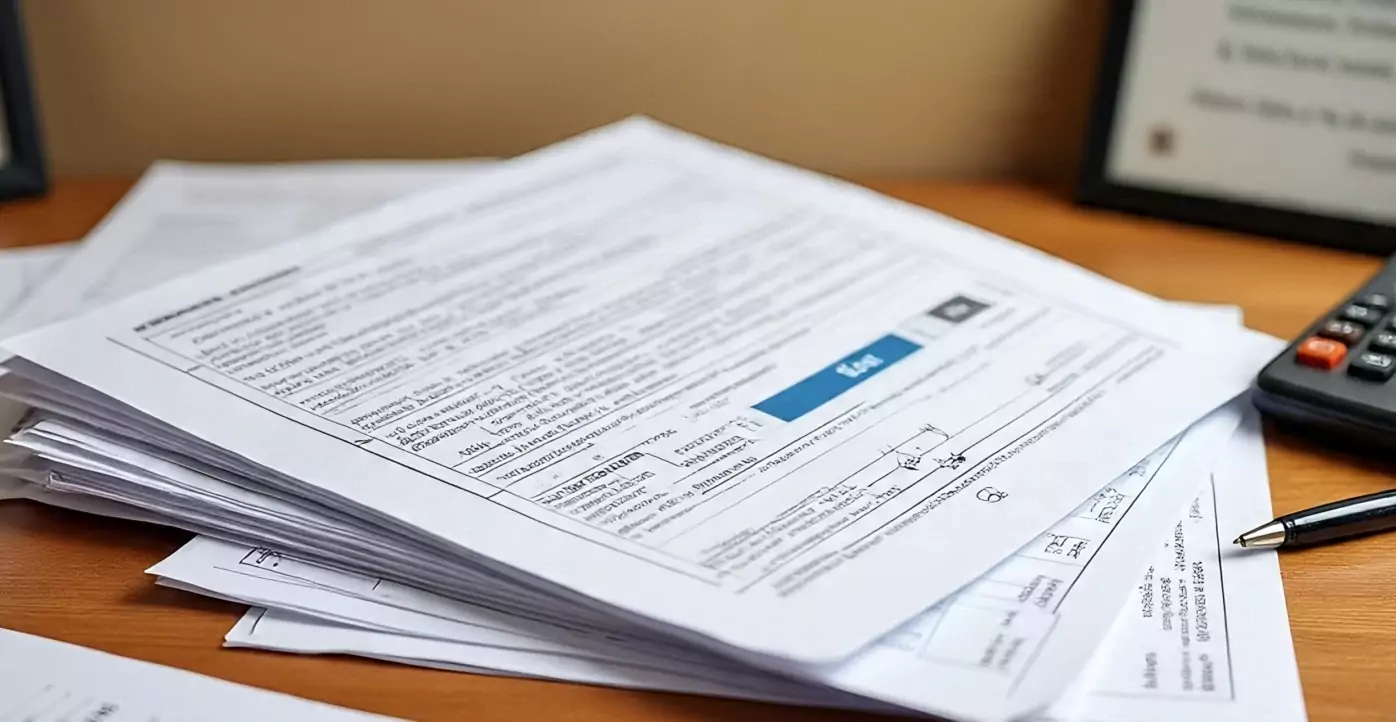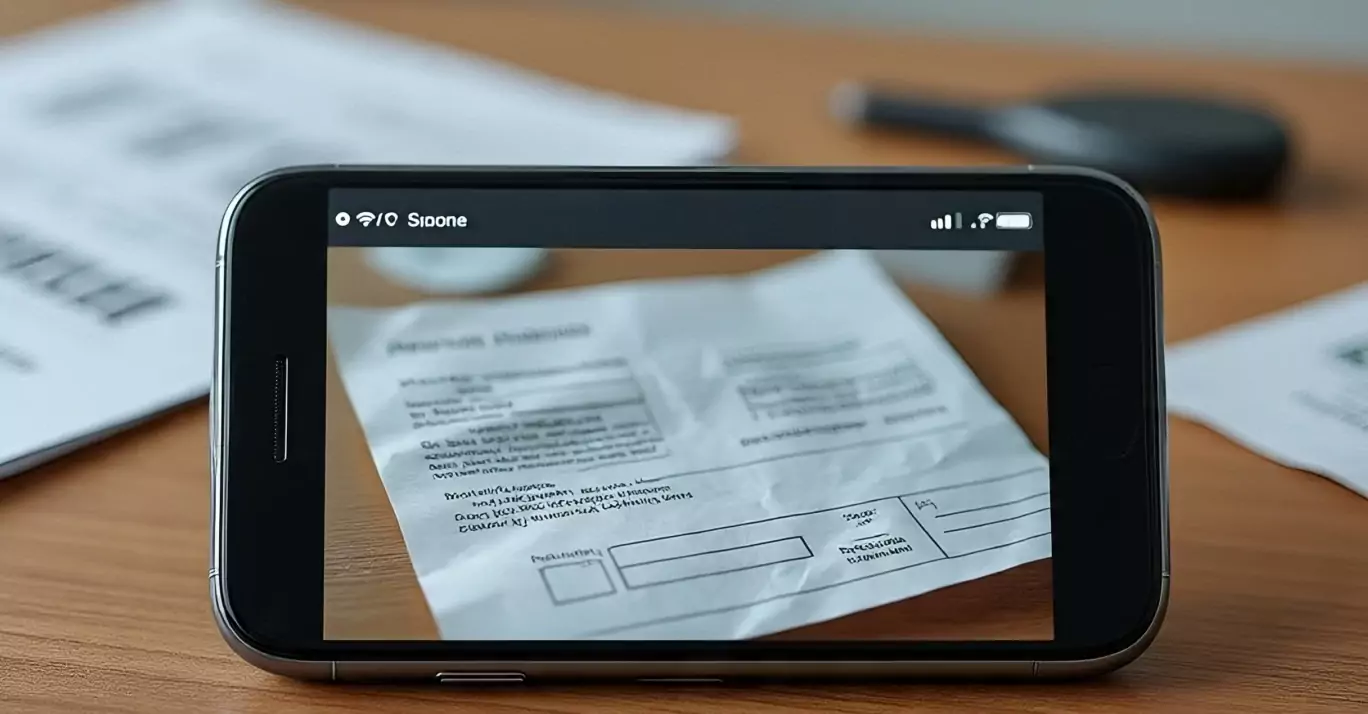Cloud Storage for Financial Documents: Security and Organization Guide for 2025
Cloud Storage for Financial Documents: Security and Organization Guide for 2025
Last year, my accountant's office was broken into. Not for cash or computers—the thieves were after something much more valuable: client financial records. Social security numbers, bank statements, tax returns—everything needed for identity theft, all sitting in filing cabinets like it was 1995.
That wake-up call made me realize something important: physical documents aren't just inconvenient to manage—they're a massive security risk. Fire, flood, theft, or simple human error can wipe out decades of financial history in minutes. Meanwhile, proper cloud storage offers better security than most bank vaults, instant access from anywhere, and organization tools that make tax season actually bearable.
But here's what nobody tells you about cloud storage for financial documents: doing it wrong is worse than not doing it at all. Choose the wrong platform or skip basic security steps, and you're essentially publishing your financial life on the internet for hackers to browse at their leisure.
I've spent the last six months testing every major cloud storage platform with real financial documents, comparing security features, and learning from cybersecurity experts. Here's everything you need to know to store your financial documents safely in the cloud—without becoming the next cautionary tale about data breaches.
Why Your Financial Documents Need Cloud Storage (Whether You Like It or Not)
Let me be blunt: if your financial documents aren't in the cloud yet, you're playing a dangerous game of chance. Every day you wait increases the odds that disaster will strike when you're least prepared.
The Numbers That Should Scare You
- House fires destroy 358,500 homes annually—taking irreplaceable financial records with them
- Flooding affects 14.6 million properties yearly—water damage makes paper documents unreadable in hours
- Identity theft costs victims $1,100 average—often from stolen physical documents
- IRS audit document requests require 3-year history—good luck if your records burned last year
- Estate planning without digital records delays settlement by 6-18 months—creating legal nightmares for families
But Physical Storage Feels Safer, Right? Wrong.
Your filing cabinet isn't Fort Knox. That lock is probably pickable with a paperclip, and your "fireproof" safe is only rated for 30 minutes at 1,550°F—house fires burn hotter and longer. Meanwhile, enterprise cloud storage uses military-grade encryption, redundant backups across multiple data centers, and security monitoring that costs millions of dollars to implement.
The real question isn't whether cloud storage is safe—it's whether you can afford not to use it.
The Cloud Storage Champions: Security-First Analysis
Google Drive: The Balanced Performer
Best For: Users who want strong security with seamless integration across devices
Google Drive gets unfairly dismissed as "just for photos and school papers," but Google's security infrastructure protects some of the world's most sensitive data. Their financial document handling is surprisingly robust.
Security Features That Matter:
- 256-bit AES Encryption: Bank-level encryption for data at rest and in transit
- Advanced Protection Program: Enhanced security for high-risk users (free upgrade)
- Zero-Knowledge Architecture Options: Client-side encryption available through Google Workspace
- Multi-Factor Authentication: Hardware security keys supported
- Activity Monitoring: Detailed logs of who accessed what, when
- Compliance Certifications: SOC 2, ISO 27001, HIPAA-compliant options
Google Drive Pricing for Financial Storage:
- Basic (15GB): Free - Good for essential documents only
- Google One (100GB): $1.99/month - Sufficient for most individuals
- Google One (2TB): $9.99/month - Ideal for families or small businesses
- Google Workspace: $6-18/month - Enterprise-grade security features
The Google Reality Check: Google's business model relies on advertising, not data sales, but some users worry about privacy. The Advanced Protection Program addresses most concerns by adding extra security layers specifically designed for high-value targets.
Microsoft OneDrive: The Enterprise Fortress
Best For: Business users and anyone who prioritizes maximum security controls
Microsoft built OneDrive to handle government and enterprise data, which means security features that would make paranoid executives comfortable. If you're storing documents worth stealing, OneDrive's security arsenal is hard to beat.
OneDrive's Security Advantages:
- Customer Key Encryption: You control the encryption keys, not Microsoft
- Advanced Threat Protection: AI-powered malware scanning for all files
- Information Rights Management: Control who can view, edit, or forward documents
- Conditional Access Policies: Block access from risky locations or devices
- Data Loss Prevention: Automatically detect and protect sensitive information
- Immutable Storage: Documents can't be altered or deleted for specified periods
OneDrive Pricing:
- Basic (5GB): Free - Too small for serious financial storage
- Microsoft 365 Personal (1TB): $6.99/month - Includes Office apps
- Microsoft 365 Family (6TB total): $9.99/month - Best value for families
- OneDrive for Business: $5-22/month - Enterprise security features
Pro Tip: OneDrive's Personal Vault feature creates an extra-secure folder within your storage that requires additional authentication to access. Perfect for your most sensitive financial documents.
Dropbox: The Professional's Choice
Best For: Financial professionals and users who need advanced sharing and collaboration features
Dropbox started as simple file sync, but their current platform rivals enterprise document management systems. Their security features are specifically designed for professional use cases involving sensitive documents.
Dropbox's Professional Features:
- Dropbox Vault: PIN-protected folder for ultra-sensitive documents
- Watermarking: Add identification marks to shared financial documents
- View-Only Permissions: Share documents without allowing downloads
- Link Expiration: Automatically revoke access to shared documents
- Remote Wipe: Delete files from lost or stolen devices
- Version History: Recover accidentally changed documents (up to 180 days)
Dropbox Pricing:
- Basic (2GB): Free - Inadequate for financial document storage
- Plus (2TB): $9.99/month - Good for individual users
- Family (2TB): $16.99/month - Shared among 6 users
- Professional (3TB): $19.99/month - Advanced security and sharing
The Dropbox Edge: Superior file sync reliability and the most mature sharing controls. If you frequently need to share financial documents with accountants, lawyers, or business partners, Dropbox's permission system is unmatched.
Apple iCloud: The Privacy Purist
Best For: Apple ecosystem users who prioritize privacy above all else
Apple's "privacy first" philosophy extends to iCloud with some of the strongest consumer privacy protections available. They can't read your documents even if they wanted to—which is exactly what you want for financial records.
iCloud's Privacy Advantages:
- End-to-End Encryption: Apple can't decrypt your documents (Advanced Data Protection)
- Zero Data Mining: Apple's business model doesn't rely on analyzing your documents
- On-Device Processing: Document scanning and search happen locally
- Transparent Privacy Reports: Regular disclosure of government data requests
- Differential Privacy: Analytics that can't identify individual users
- Secure Enclave Integration: Hardware-level security on Apple devices
iCloud Pricing:
- 5GB: Free - Barely enough for essential documents
- 50GB: $0.99/month - Suitable for basic financial records
- 200GB: $2.99/month - Good for individuals with extensive records
- 2TB: $9.99/month - Family sharing and long-term storage
The Apple Limitation: Excellent privacy and security, but limited collaboration features and poor cross-platform compatibility. Great if you live entirely in Apple's ecosystem, frustrating if you use Windows or Android devices.
Specialized Solutions for Maximum Security
SpiderOak: The Zero-Knowledge Champion
Best For: Users who need absolute privacy and don't trust any cloud provider
SpiderOak operates on true zero-knowledge architecture—they literally cannot access your files even if court-ordered. This is the cloud storage equivalent of a Swiss bank account.
Zero-Knowledge Features:
- Client-Side Encryption: Documents encrypted before leaving your device
- No Server-Side Keys: SpiderOak cannot decrypt your files
- Cryptographic Verification: Mathematically prove file integrity
- Anonymous Account Creation: No personal information required
- Secure Sharing: Share encrypted files without exposing keys
Pricing: $6-14/month for 150GB-5TB
Trade-off: Maximum security comes with usability costs—slower sync, limited collaboration features, and steeper learning curve.
pCloud Crypto: Consumer-Friendly Zero-Knowledge
Best For: Users who want zero-knowledge security without technical complexity
pCloud Crypto adds client-side encryption to an otherwise mainstream cloud storage platform. You get the usability of Google Drive with the privacy of SpiderOak.
Crypto Features:
- Crypto Folder: Separate encrypted space within your pCloud account
- Zero-Knowledge Encryption: pCloud cannot access encrypted files
- Easy Setup: Enable encryption with a few clicks
- Standard Features: Regular pCloud features for non-encrypted files
Pricing: Regular pCloud + $4.99/month for Crypto add-on
The Organization System That Actually Works
Having secure cloud storage is worthless if you can't find documents when you need them. Here's the folder structure I developed after years of trial and error:
The Master Folder Structure
``` 📁 Financial Documents/ ├── 📁 01-Tax Records/ │ ├── 📁 2025-Tax-Year/ │ │ ├── 📁 Income-Documents/ │ │ ├── 📁 Deduction-Receipts/ │ │ ├── 📁 Tax-Forms/ │ │ └── 📁 Filed-Returns/ │ ├── 📁 2024-Tax-Year/ │ └── 📁 2023-Tax-Year/ ├── 📁 02-Banking/ │ ├── 📁 Checking-Accounts/ │ ├── 📁 Savings-Accounts/ │ └── 📁 Investment-Accounts/ ├── 📁 03-Insurance/ │ ├── 📁 Health-Insurance/ │ ├── 📁 Auto-Insurance/ │ ├── 📁 Home-Insurance/ │ └── 📁 Life-Insurance/ ├── 📁 04-Real-Estate/ │ ├── 📁 Primary-Residence/ │ └── 📁 Investment-Properties/ ├── 📁 05-Business-Records/ │ ├── 📁 LLC-Formation/ │ ├── 📁 Business-Banking/ │ └── 📁 Business-Expenses/ └── 📁 06-Estate-Planning/ ├── 📁 Wills-Trusts/ ├── 📁 Power-of-Attorney/ └── 📁 Beneficiary-Information/ ```File Naming Convention That Prevents Chaos
Use this format: `YYYY-MM-DD_DocumentType_Description`
Examples:
- `2025-01-15_BankStatement_Chase-Checking`
- `2025-02-01_Receipt_Office-Supplies-Staples`
- `2025-03-10_Invoice_Web-Design-Services`
- `2025-04-15_TaxReturn_Federal-1040`
Why This Works:
- Chronological Sorting: Files automatically sort by date
- Quick Identification: Document type is immediately visible
- Search Friendly: Easy to find files using search functions
- Consistent Format: No confusion about naming conventions
Tagging and Metadata Strategy
Most cloud platforms support tags or labels. Use these categories:
- Priority Tags: High, Medium, Low
- Access Tags: Public, Private, Shared, Archive
- Status Tags: Active, Pending, Completed, Expired
- Category Tags: Tax-Deductible, Insurance-Claim, Legal-Required
Security Best Practices: Don't Become a Statistic
Authentication: Your First Line of Defense
Enable Two-Factor Authentication Everywhere
Not just on your cloud storage—on every account that could lead to your financial documents:
- Cloud storage account (obviously)
- Email accounts (password reset links)
- Phone carrier account (SIM swapping prevention)
- Bank accounts (direct financial access)
- Password manager (if compromised, everything is)
Use Hardware Security Keys
Apps can be hacked, SMS can be intercepted, but hardware keys require physical possession. Invest in two YubiKeys ($45 each)—keep one as backup.
Password Management: Stop Making It Easy for Hackers
The Reality Check: If you're reusing passwords, you're one data breach away from losing control of your financial documents. Use a password manager and generate unique passwords for every account.
Recommended Password Managers:
- 1Password: Best overall, excellent family sharing
- Bitwarden: Open source, great free tier
- Dashlane: User-friendly, good for beginners
Encryption: Beyond What the Platform Provides
Even with secure cloud storage, consider additional encryption for ultra-sensitive documents:
Document-Level Encryption Tools:
- AxCrypt: Simple file encryption for Windows
- Cryptomator: Cross-platform, transparent encryption
- 7-Zip: Free compression with strong encryption
- VeraCrypt: Advanced encryption for entire folders
When to Use Additional Encryption:
- Social Security cards and passport scans
- Complete tax returns with full financial data
- Legal documents with sensitive information
- Business formation documents with owner details
Compliance and Legal Considerations
Document Retention Requirements
Different documents have different legal retention requirements:
- Tax Records: 7 years (IRS audit statute of limitations)
- Bank Statements: 3-7 years (varies by situation)
- Insurance Policies: Permanent (until replaced + 3 years)
- Real Estate Documents: Permanent (ownership proof)
- Investment Records: Until sold + 7 years (cost basis proof)
- Business Records: 7 years (employment tax records)
Industry-Specific Requirements
Healthcare Professionals: HIPAA compliance required
- Business Associate Agreements with cloud providers
- Encryption at rest and in transit mandatory
- Access logging and audit trails required
Financial Services: FINRA and SEC regulations
- Immutable storage for client communications
- Geographic data residency requirements
- Encrypted communication channels mandatory
Legal Professionals: Attorney-client privilege protection
- Zero-knowledge encryption preferred
- Metadata stripping before sharing
- Secure client portals for document exchange
Backup Strategy: Because Cloud Storage Can Fail Too
The 3-2-1 backup rule applies to financial documents:
- 3 copies total: Original + 2 backups
- 2 different media types: Cloud + local storage
- 1 offsite backup: Geographically separate location
Practical Implementation
Primary Storage: Main cloud platform (Google Drive, OneDrive, etc.)
Secondary Backup: Different cloud provider or local encrypted drive
Offsite Backup: Physical documents in bank safety deposit box or trusted family member's secure storage
Automated Backup Tools
- rclone: Sync between different cloud providers
- Duplicati: Encrypted backups to multiple destinations
- Arq Backup: Professional-grade backup with versioning
- CloudMounter: Mount multiple cloud services as local drives
Mobile Access: Your Documents Anywhere, Securely
Mobile App Security Features to Demand
- Biometric Authentication: Fingerprint or face unlock
- Automatic Lock: App locks after inactivity
- Offline Access Control: Limit which documents cache locally
- Remote Wipe: Delete cached documents from lost devices
- Screen Recording Prevention: Block screenshots of sensitive documents
Mobile Platform Comparison
iOS Security Advantages:
- Hardware-level encryption with Secure Enclave
- App Store review process reduces malware risk
- System-level permissions for document access
- iCloud Keychain integration for seamless authentication
Android Security Considerations:
- More granular permission controls
- Work Profile separation for business documents
- Google Play Protect malware scanning
- Hardware security module support on newer devices
Mobile Best Practices
- Use Official Apps Only: Download directly from app stores
- Enable Auto-Updates: Security patches install immediately
- Limit Offline Storage: Don't cache sensitive documents locally
- Use VPN on Public WiFi: Encrypt data transmission
- Regular Device Audits: Review which apps have document access
Cost Analysis: What You're Really Paying For
True Cost Comparison (Individual Users)
5-Year Total Cost of Ownership:
- Google Drive (200GB): $180 total
- OneDrive (1TB): $420 total (includes Office)
- Dropbox Plus (2TB): $600 total
- iCloud (200GB): $180 total
- SpiderOak (400GB): $360 total
Hidden Costs to Consider
- Document Scanning Equipment: $200-500 for quality scanner
- Time Investment: 2-4 hours monthly for organization
- Learning Curve: 5-10 hours initial setup and training
- Backup Solutions: $50-100 annually for additional backups
- Security Tools: $50-100 annually for password manager, VPN
ROI Calculation
Traditional Document Management Costs:
- Physical storage: $200 annually (filing cabinets, folders, space)
- Document recreation after loss: $2,000-5,000 average
- Time spent searching for documents: $500 annually (at $25/hour)
- Professional document recovery: $1,000-3,000 after disasters
Cloud Storage Breaks Even: Year 1, pays for itself many times over if you avoid document loss
Future-Proofing Your Document Storage
Emerging Technologies to Watch
Blockchain-Based Storage
- Immutable document verification
- Decentralized storage networks
- Smart contract access controls
- Cryptocurrency payment systems
AI-Powered Organization
- Automatic document categorization
- Intelligent retention policy enforcement
- Predictive document retrieval
- Natural language search capabilities
Quantum-Resistant Encryption
- Post-quantum cryptography standards
- Migration strategies for existing documents
- Timeline for implementation (2025-2030)
Platform Migration Strategy
Plan for Change: Cloud providers come and go. Build your system to be platform-agnostic:
- Standard File Formats: Use PDF, not proprietary formats
- Export Capabilities: Regularly test bulk download features
- Multiple Platform Support: Maintain accounts with 2+ providers
- Documentation: Keep records of your organization system
Making Your Decision: A Practical Framework
After testing every platform and interviewing security experts, here's my recommendation framework:
For Maximum Security (Privacy-First Users)
Choose SpiderOak or pCloud Crypto - Zero-knowledge encryption means nobody can access your documents except you. Worth the usability trade-offs if privacy is paramount.
For Business Users
Choose Microsoft OneDrive for Business - Enterprise-grade security features, compliance certifications, and integration with business tools. The security controls are unmatched in consumer-grade storage.
For Apple Ecosystem Users
Choose iCloud with Advanced Data Protection - End-to-end encryption, seamless device integration, and privacy-first design. Perfect if you use only Apple devices.
For Everyone Else
Choose Google Drive with Advanced Protection Program - Best balance of security, features, cost, and usability. The Advanced Protection adds enterprise-level security to consumer pricing.
For Budget-Conscious Users
Choose Google Drive Basic or iCloud - Both offer strong security at low cost. Start small and upgrade as your storage needs grow.
Your 30-Day Implementation Plan
Week 1: Foundation
- Choose cloud storage platform based on recommendations above
- Set up account with strongest available security settings
- Install and configure two-factor authentication
- Create folder structure using template provided
Week 2: Digital Conversion
- Scan or photograph existing physical documents
- Upload documents using proper naming convention
- Apply tags and metadata for easy searching
- Test document retrieval and search functions
Week 3: Security Hardening
- Set up backup system (different cloud provider or local storage)
- Configure mobile apps with security settings
- Create encrypted archives for ultra-sensitive documents
- Document your security procedures and share with trusted family
Week 4: Testing and Optimization
- Practice retrieving documents quickly for common scenarios
- Test restoration from backup systems
- Refine organization system based on actual usage
- Set up automated reminders for regular maintenance
Ready to secure your financial future? The cost of proper cloud storage is less than one dinner out per month, but the peace of mind is priceless. Choose your platform, implement the security measures, and never again worry about losing decades of financial records to fire, flood, or theft.
Your documents are too important to leave to chance. Make 2025 the year you finally get organized and protected.